I ran into an issue while helping a customer install reporting services. I haven’t seen this problem before, so thought it might be helpful to share with the community.
After installing SQL Reporting Services 2012, and choosing to automatically configure the default instance during the setup process, the main SRS page displayed an error:
“The underlying connection was closed. Could not establish trust relationship for the ssl/tls secure channel.”
Choosing to have the SQL installation wizard to configure SRS automatically has always resulted in success for me until now, so this was a bit disconcerting. Long story short, the issue was fixed by updating the rsreportserver.xml config file SecureConnectionLevel value from 2 to 0. I don’t know why the wizard set this value to 2, assuming SSL would be used, but explicitly disabling this solved the problem in this case.
Additionally, when installing the SCOM Report Server role, the wizard failed after selecting the SRS instance. Removing the SSL bindings completely in the Reporting Services Configuration Management tool solved that problem as well.
![]()
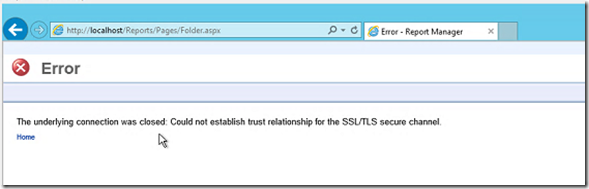
You saved me hours of work. I had already invested a few. Thanks!