Had a problem today installing an additional management server using the installation wizard. Installation stopped and rolled back at the Data Warehouse Configuration step (Data warehouse configuration failed to install).
I didn’t see anything too unusual in the logs, so it was a bit confusing. I asked Boklyn Wong (MCS) to check into the problem, and he discovered that there is sometimes an issue with the installation wizard when using non-standard database ports (which we are). He suggested I attempt to install via command line, and this worked for us.
setup.exe /silent /install /components:OMServer /SqlServerInstance: <server\instance> /SqlInstancePort: <port> /DatabaseName: OperationsManager /DWSqlServerInstance: <server\instance> /DWSqlInstancePort: <port> /DWDatabaseName:OperationsManagerDW /ActionAccountUser: <domain\account> /ActionAccountPassword: <password> /DASAccountUser: <domain\account> /DASAccountPassword: <password> /DataReaderUser: <domain\account> /DataReaderPassword: <password> /DataWriterUser: <domain\account> /DataWriterPassword: <password> /EnableErrorReporting: Always /SendCEIPReports: 0 /UseMicrosoftUpdate: 0
Only problem is there doesn’t appear to be an installation path switch, so if you’re installing to anywhere but the default c:\program files, you may need to search a little more for the installation path switch.
Reference: http://technet.microsoft.com/en-us/library/hh416216.aspx
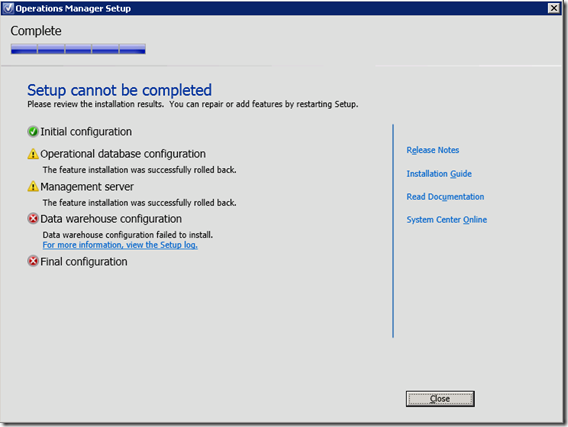
Hi Jonathan,
Where can I look to see what’s happening with the install once Enter is pressed for the script??
Thx,
John Bradshaw