UPDATE (09/04/2015): SNMPUtil is just one method for checking connectivity, but these days I prefer to use SNMPWalk or some other utility. I’m keeping this post here for archival purposes.
One of the first things you might want check while troubleshooting network device discovery in OpsMgr 2012 is to verify whether the network discovery server can connect to to the SNMP agent on the device. There are a few reasons why a network discovery server cannot connect to the device via SNMP, and one of the easiest methods to test this is to use a the SNMPUtil tool. This tool was included with the Windows 2000 resource kit (which is becoming increasingly difficult to find).
Here is a simple command to use to test whether a device is reachable from the network discovery server:
snmputil getnext <IP Address or FQDN> <community string> .1.3
Just replace IP Address or FQDN and Community String with your varables.
If the device is reachable via SNMP, you will receive a message similar to the following:
If the device is not reachable, you will receive a message similar to the following:
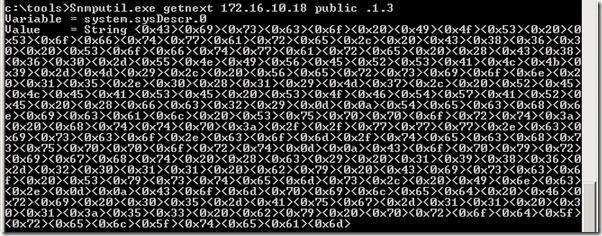
how to install snmputil.exe in SNMP manager(windows server)
You just run the executable – no installation necessary. Since this post, I have been using snmpwalk instead – it’s a much more useful tool.